|
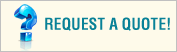
 |
|
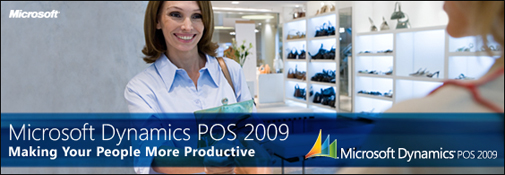
Microsoft Point of Sale (POS) solutions
enable small and mid-sized retailers to level the playing
field in today's competitive retail environment. With
unsurpassed ease-of-use, affordability and reliability,
Microsoft Point of Sale is designed for retailers in dozens
of verticals to help manage inventory, control cash, reduce
costs and improve customer service. Microsoft Point of Sale
solutions work with Microsoft Office and financial solutions
such as QuickBooks and Microsoft Great Plains.
You offer customers something they can't get anywhere else:
personalized service and unique products. But you still
struggle to find the right balance of inventory, staffing,
customer information, and business control to make your
store as competitive as it should be. Microsoft Point of
Sale helps you level the playing field in today's
competitive retail environment by letting you easily
automate point of sale, inventory management, reporting, and
gain powerful insights to help you deliver superior customer
service.
 Overview
Overview
 FAQ
FAQ
 Top 10 reasons to buy Microsoft POS
Top 10 reasons to buy Microsoft POS
 Success Stories
Success Stories
 Compare with Microsoft Retail Management System (RMS)
Compare with Microsoft Retail Management System (RMS)
OVERVIEW
WHAT IS MICROSOFT DYNAMICS POINT OF SALE?
Designed specifically for independent, single-store
retailers, Microsoft Dynamics – Point of Sale streamlines
inventory management and reporting, automates transaction
processing start-to-finish, and makes it easy to track
customer information and maintain detailed customer
histories.
CONNECT RETAIL AND ACCOUNTING
PROCESSES WITH AN END-TO-END SOLUTION
Manage both your front-office retail operations and
back-office accounting with a true solution suite:
|
 |
Count on easy installation and setup that ensures
all your business information is connected, current,
and accurate. |
|
 |
Gain a complete view of your business and make more
informed decisions due to the detailed sales,
inventory, and purchasing information that flows
automatically across your retail and accounting
solutions. |
|
 |
Save time and reduce manual data entry and errors
with automatic information updates across both
solutions. |
|
 |
Manage cash flow and profitability with sales and
financial reports based on up-to-date information. |
WORK EASILY WITH THE MICROSOFT
OFFICE SYSTEM AND OTHER SOLUTIONS
Manage information efficiently across applications and
formats.
|
 |
Exchange information between Microsoft Office Word,
Microsoft Office Excel, and Microsoft Office
Outlook, including sales, purchase order, and vendor
data. |
|
 |
Share reporting information
with other programs, your accountants, and your
suppliers in formats that include Microsoft Office
Excel, text, HTML, XML, or email. |
|
 |
Easily build a database that
can grow with your business using Microsoft SQL
Server 2005 Express Edition (included) or Microsoft
SQL Server 2005 (available separately). |
|
 |
Exchange sales data and
inventory receipts with Intuit QuickBooks. |
AUTOMATE TRANSACTION PROCESSING
START-TO-FINISH
Speed checkout processes and help ensure accuracy at the
POS.
|
 |
Process transactions quickly with bar code scanning,
custom POS buttons, and an easy-to-use cashier touch
screen. |
|
 |
Give sales associates an easy
and quick way to check prices, inventory
availability, and stock location. |
|
 |
Quickly tailor screens to
provide convenient shortcuts to the function keys or
department keys that cashiers use most frequently.
You can even personalize screen location for
left-handed or right-handed cashiers. |
|
 |
Help ensure fast, worry-free
card payment transactions: Point of Sale gives you
the flexibility to maintain your existing banking
relationships or select a new one from a wide range
of supported banks. |
 |
Verify check payments
real-time at POS with support from Mercury, a
leading merchant services provider. |
MANAGE AND TRACK INVENTORY
EFFICIENTLY
Replenish top-selling items efficiently and get rid of
slow-moving items so you can merchandise more effectively.
|
 |
View real-time inventory status such as quantity
sold, on hand, on order, and more. |
|
 |
Track serial-numbered items. |
|
 |
Eliminate time-consuming,
paper-based tracking and help reduce errors for
records management. |
|
 |
Set reorder points and
restocking levels to help eliminate out-of-stocks
and overstocks. |
 |
Identify your best suppliers,
negotiate the prices you want, and manage purchasing
more efficiently with up-to-date vendor histories,
detailed product information, and automated purchase
orders. |
 |
Receive inventory shipments at
the register or in the back office. |
 |
Track and pay bills for
partial shipments with Microsoft Office Accounting
or Intuit QuickBooks. |
 |
Easily import existing
inventory information from files. |
 |
Create and print bar-code
labels with a built-in designer. |
 |
Export reports and purchase
orders to Microsoft Office Excel, text, HTML, XML,
or email messages. |
 |
Use multiple employee security
levels to track and control access and minimize
shrinkage. |
DELIVER PROFESSIONAL,
PERSONALIZED SERVICE
Improve customer satisfaction, market more effectively, and
expand your sales reach.
|
 |
Reduce customer wait time at the register by
processing transactions quickly using bar-code
scanning, custom buttons, and touch screen-ready
controls. |
|
 |
Provide customers with what
they want through better insights into buying
patterns, fast checkouts, and flexible payment
options. |
|
 |
Utilize multiple pricing
structures for markups and discounts. |
|
 |
Provide customer-specific
pricing and special discounts for frequent shoppers
with automatic pricing tools. |
 |
Process credit and debit cards
faster without card payment terminals and high
transaction fees. |
 |
Acquire new customers and
build loyalty by offering gift cards through support
from Mercury. |
 |
Help ensure your store is "top
of mind" for customers with custom receipts and
bar-code labels displaying logos and promotional
messages. |
 |
Expand your reach into online
sales by connecting Point of Sale with your website. |
 |
Target customer preferences
and create customer mailings based on buying
preferences and purchase histories. |
 |
Remind cashiers about up-sells
and cross-sells so they can mention them during
transactions. |
ANALYZE DATA WITH FLEXIBLE
REPORTING OPTIONS
Make confident decisions based on accurate insight.
|
 |
Create up-to-date snapshots of your business with
the customizable My Store view, including
at-a-glance displays of important reports. |
|
 |
Analyze current, detailed data
with more than 30 interactive, real-time reports,
including best-selling items; most productive
employees; detailed sales history by cashier,
department category, or supplier; and more. |
|
 |
Identify sales trends in every
department or category. |
|
 |
Evaluate operations and
financials, track results from sales and ad
campaigns, and set and monitor business policies. |
MAINTAIN TIGHT CONTROL OVER
INFORMATION AND IMPROVE EMPLOYEE MANAGEMENT
Help protect sensitive information, reduce shrinkage and
fraud, and manage employees more effectively.
|
 |
Easily assign role-based user views and control
access to sensitive information, reducing the need
for you to be on-site at all times. |
|
 |
Track returns efficiently and
help reduce shrinkage, false returns, credit card
fraud, and unauthorized discounts. |
|
 |
Track employee actions at the
POS to help improve productivity. |
|
 |
Track employee hours using the
integrated time clock, export information to your
payroll system, and compare hours with sales
patterns to better predict staffing needs. |
 Top of page
Top of page
FAQ
 Q. I currently use a cash register to track my sales and
store cash. Does Point of Sale work with my cash register or
would I need to replace it?
Q. I currently use a cash register to track my sales and
store cash. Does Point of Sale work with my cash register or
would I need to replace it?
 Q. Other than the software, what additional equipment will I
need to purchase?
Q. Other than the software, what additional equipment will I
need to purchase?
 Q. I have a PC that runs the Microsoft Office system and my
accounting software. Can I use this computer, and will Point
of Sale work with my software?
Q. I have a PC that runs the Microsoft Office system and my
accounting software. Can I use this computer, and will Point
of Sale work with my software?
 Q. How long will it take me to learn to use Point of Sale
and to teach my employees to use it?
Q. How long will it take me to learn to use Point of Sale
and to teach my employees to use it?
 Q. How long will it take me to load my store information
into Point of Sale?
Q. How long will it take me to load my store information
into Point of Sale?
 Q. I have multiple registers in my store. Do I need to enter
my inventory information once for each register?
Q. I have multiple registers in my store. Do I need to enter
my inventory information once for each register?
 Q. Can I customize the application?
Q. Can I customize the application?
 Q. What types of reports are available within the
application?
Q. What types of reports are available within the
application?
 Q. What types of transactions can I perform at the POS?
Q. What types of transactions can I perform at the POS?
 Q. Can I integrate my current credit card processing system
with Point of Sale?
Q. Can I integrate my current credit card processing system
with Point of Sale?
 Q. Do I have to accept credit or debit cards to use Point of
Sale?
Q. Do I have to accept credit or debit cards to use Point of
Sale?
 Q. I'd like to offer gift cards to my customers. Does Point
of Sale support gift card programs?
Q. I'd like to offer gift cards to my customers. Does Point
of Sale support gift card programs?
 Q. Can I verify checks using Point of Sale?
Q. Can I verify checks using Point of Sale?
 Q. Can the system automatically create purchase orders?
Q. Can the system automatically create purchase orders?
 Q. Is there a limit to the number of items, customers,
suppliers, and other data that I can input?
Q. Is there a limit to the number of items, customers,
suppliers, and other data that I can input?
 Q. How is the software licensed?
Q. How is the software licensed?
 Q. What type of security is offered in Point of Sale?
Q. What type of security is offered in Point of Sale?
 Q. What kind of inventory tracking does Point of Sale
feature?
Q. What kind of inventory tracking does Point of Sale
feature?
 Q. Will my customers notice anything different at the
register?
Q. Will my customers notice anything different at the
register?
 Q. I want to improve our store's marketing campaigns. Can
Point of Sale help?
Q. I want to improve our store's marketing campaigns. Can
Point of Sale help?
Q: I currently use a cash register to track my sales and
store cash. Does Point of Sale work with my cash register or
would I need to replace it?
A: Point of Sale does not run on traditional cash
registers. The application is installed on a Windows-based
computer with point-of-sale peripherals attached via the
available ports on the computer. (It does not run on Apple
computers.) Cashiers or sales associates ring up orders and
tender sales with Point of Sale, but the solution also does
much more. Point of Sale helps you automate inventory and
purchasing management, track and maintain detailed customer
information, analyze sales information, connect with
accounting…and that’s just the start!
Q: Other than the software, what additional equipment
will I need to purchase?
A: Minimum requirements include a PC with a Pentium
lll 1.2 GHz or faster processor, as well as a standard
keyboard, mouse, monitor, and CD-ROM drive. Most
point-of-sale (POS) registers using Point of Sale also have
a standard 40-column receipt printer, a scanner to read
barcodes, a cash drawer to store cash and various tenders,
and a pole display to let the customers view and verify the
item prices and transaction total.
Other hardware available for use with Point of Sale include
full-page printers, magnetic stripe readers, magnetic ink
character recognition readers, signature capture device,
personal identification number (PIN) pads for accepting
debit cards, touch screen monitors, and dual display
monitors.
 Top of FAQ
Top of FAQ
Q: I have a PC that runs the Microsoft Office system and
my accounting software. Can I use this computer, and will
Point of Sale work with my other software?
A: Yes on both counts. Point of Sale integrates with
Microsoft Office Word and Microsoft Office Excel. For
example, you can export working reports into Office Excel
for further data analysis, or use Office Word to do a mail
merge of customer information stored in your Point of Sale
database for targeted marketing campaigns. You can also exchange sales and inventory
information with Intuit QuickBooks if you are currently
using it for accounting processes.
Q: How long will it take me to learn to use Point of Sale
and to teach my employees to use it?
A: Based on reports from customers and Microsoft
partners, it generally takes anywhere from 15 to 30 minutes
to train cashiers and employees. If they need to learn all
the features of Point of Sale, it could take a day or two of
working with the system to get a good feel for it. Point of
Sale includes online tutorials and a "practice mode" option
designed to help first-time users learn the system quickly.
Training time may also depend on whether you've used a POS
system before. For example, if you are stepping up from
using a manual cash register and paper ledgers, then it may
take a little longer.
 Top of FAQ
Top of FAQ
Q: How long will it take me to load my store information
into Point of Sale?
A: If you already have your inventory information in
either Office Excel or an accounting package, you simply
need to export that to an Office Excel compatible format and
then import it into Point of Sale. If you currently store
your information manually, then you will need to enter it,
but you can do that either all at one time or as needed on
an item by item basis.
Q: I have multiple registers in my store. Do I need to
enter my inventory information once for each register?
A: No. You can have multiple registers connected and
sharing the same data. A very typical configuration is to
have the Point of Sale software running on each cash
register and then have the Manager software running on a
back office computer—all networked together using the same
data.
 Top of FAQ
Top of FAQ
Q: Can I customize the application?
A: Yes. You can add custom buttons and images to the
POS screen, display your store name and logo, and choose the
graphics, fonts, and colors that work best for your
business. You can also customize receipts and bar code
labels to meet your individual requirements.
Q: What types of reports are available within the
application?
A: Point of Sale offers customizable reports for
sales, customers, taxes, orders, and more. Reports can be
filtered, grouped, and sorted by any field in the report
window. Also, columns can be hidden or displayed so that
users see only the data that matters to them. Reports can be
exported to Office Excel, email messages, HTML, XML, and
other formats, too.
 Top of FAQ
Top of FAQ
Q: What types of transactions can I perform at the POS?
A: The POS application supports returns, voids, and regular
sales.
Q: Can I integrate my current credit card processing
system with Point of Sale?
A: In most cases, yes. Point of Sale gives you the
flexibility to maintain your existing banking relationships
or select a new one from a wide range of supported banks.
Learn more about our merchant
services.
 Top of FAQ
Top of FAQ
Q: Do I have to accept credit or debit cards to use Point
of Sale?
A: No. Point of Sale also works with cash or check
tenders and still provides full inventory tracking.
Q: I'd like to offer gift cards to my customers. Does
Point of Sale support gift card programs?
A: Yes. If you choose Mercury as a merchant services
provider, you can quickly enable gift card processing, set
up a personalized program, and then issue, track, and redeem
cards while working within Point of Sale.
Learn more about our merchant
processing services.
 Top of FAQ
Top of FAQ
Q: Can I verify checks using Point of Sale?
A: Yes. If you choose Mercury as a merchant services
provider, you can verify checks at the point of sale using a
magnetic ink check reader (MICR) and accept them as payment
within Point of Sale.
Learn more about our merchant
processing services.
Q: Can the system automatically create purchase orders?
A: Point of Sale can automatically create purchase
orders at a user's request based on reorder information or
sales history. Users can also build their own purchase
orders for specific departments, categories, suppliers, and
other purposes.
 Top of FAQ
Top of FAQ
Q: Is there a limit to the number of items, customers,
suppliers, and other data that I can input?
A: Point of Sale does not impose any limits on the
number of items, customers, and other data entries. Provided
there is enough disk space on the server, Point of Sale can
support an unlimited number of data entries.
Q: How is the software licensed?
A: Point of Sale is licensed by number of active POS
registers. Therefore, if a client has five computers in a
store, with only three being used as active POS registers,
only three licenses are required.
 Top of FAQ
Top of FAQ
Q: What type of security is offered in Point of Sale?
A: Point of Sale offers RoleTailored security. There are
seven different levels of security that allow you to
customize the security settings of your store. This
RoleTailored security functionality allows you to control
your cash, employees, and business better. For example, only
those with Owner or Manager roles are able to log on and run
the Point of Sale Manager program.
Q: What kind of inventory tracking does Point of Sale
feature?
A: Among many other powerful features, Point of Sale
uses automated inventory tracking. You can simplify manual
stock counts with automated inventory tracking for both
standard and serialized inventory types. You can also
quickly and accurately calculate how much inventory you need
to replenish.
 Top of FAQ
Top of FAQ
Q: Will my customers notice anything different at the
register?
A: Yes. Your customers will be impressed with the
level of detail and speed of check-out you'll now be able to
provide them through Point of Sale. They'll get immediate
access to detailed product information, personalized
information about their previous purchases and payments, and
account information.
With quick information about customers' buying histories at
your fingertips, you'll be able to generate copies of old
receipts and suggest relevant up-sells, sale items, and
volume discounts. Plus, by providing all of your employees
with standardized POS tools that offer the immediate access
to detailed product information, you give your customers
consistent and personalized information.
Q: I want to improve our store's marketing campaigns. Can
Point of Sale help?
A: Yes. You can use Point of Sale to provide
customer-specific pricing and special discounts for frequent
shoppers.
Use the data in Point of Sale to build a mail merge in
Microsoft Office Word or Microsoft Office Excel for customer
mailings and advertisements. Track your customers' purchase
histories to learn their buying habits and deliver
personalized service that will keep them coming back for
more.
 Top of page
Top of page
TOP 10 REASONS TO BUY MICROSOFT
POS
Single-store retailers, face the challenge of competing not
only with big-box competitors, but also with other retailers
who are already benefiting from store automation. At the
same time, stepping up to a point of sale (POS) solution can
seem just as daunting a challenge. Microsoft Dynamics –
Point of Sale offers the best of both worlds—software that
equips you to keep pace with the competition, designed to
make the process of replacing your cash register and manual
processes easy and affordable. Here are 10 ways Point of
Sale can help single-store retailers transform the way they
do business.
1. YOU CAN
BEGIN SAVING VALUABLE TIME FROM THE START
For small retailers, ease of use is a
must—you can't afford interruptions to daily business
operations. Point of Sale is designed to help you run a more
efficient store from the start, with intuitive, wizard-based
installation, automatic installation for hardware devices,
and easy import and setup for your sales and inventory data.
You and your sales associates can learn to use the familiar,
Microsoft Office-like interface in minutes. Even if you're
new to using a POS system, you can simplify and speed
training with online tutorials and the practice mode option.
And with thirty days of unlimited free support and rich
ongoing support options, you'll have the assurance that
you'll get fast answers to questions and support that helps
ensure your system runs smoothly.
2.
YOU'LL REPLACE MANUAL, ERROR-PRONE INVENTORY AND PURCHASING
TASKS WITH AUTOMATION THAT HELPS SAVE TIME AND MONEY, REDUCE
SHRINKAGE, AND ENSURE EFFICIENT REPLENISHMENT
Effortlessly track inventory, view
real-time inventory status, and set reorder points and
restocking levels. Inventory shipments can be received at
the register or in the back office, and you can track and
pay bills for partial shipments with Intuit QuickBooks. You'll
also have the power to manage purchasing more efficiently
using up-to-date vendor histories, detailed product
information, and automated purchase orders. As a result,
you'll save time, reduce shrinkage, and make better
decisions in ordering, buying, and pricing.
3.
THE CUSTOMER CHECKOUT EXPERIENCE IS FAST, SMOOTH, AND
PROFESSIONAL-INCREASING YOUR STORE'S PRODUCTIVITY AND YOUR
CUSTOMERS' SATISFACTION
By replacing your cash register with
automated transaction processing, you can deliver service
that keeps pace with the competition. Cashiers work with a
customizable touch screens with quick access to prices,
inventory availability, and stock location. You'll be able
to offer customers the flexible payment options they want
through support from leading merchant services providers
such as
Mercury Payment Systems for debit and
credit card processing, check payments that can be verified
at the POS, and gift card programs. Every transaction can
reflect a professional, personalized identity, with your
store's name and logo displayed on screens and receipts.
4.
YOUR FRONT AND BACK OFFICES WORK TOGETHER WITH A TRUE
SOLUTION SUITE
Point of Sale can integrate with
Intuit QuickBooks, making it easy to
connect sales, inventory, and purchasing information with
your back office accounting processes. Data entered once
flows automatically across both solutions, saving you time
and ensuring that all your business information is current
and accurate. Without juggling applications, you can use
Intuit QuickBooks to manage profitability
with sales and financial reports, easily track and pay bills
for partial shipments, create consolidated balance sheet and
profit and loss statements, drill down to detailed inventory
and sales information—and much more. Additional benefits
include payment processing through PayPal, online invoicing,
and eBay Marketplace support.
5.
YOU CAN
REACH MORE CUSTOMERS THROUGH ONLINE SALES CHANNELS
When you use Point of Sale with
Intuit QuickBooks, you can reach
a huge audience of potential customers by selling your
products and services online through marketplaces such as
eBay. You can conveniently list items, check listing status,
download orders, and receive payments in real time. After an
item sells, all transaction records, including commissions
and fees, are downloaded directly into Intuit QuickBooks, making both accounting and order
processing more efficient. You can also connect Point of
Sale with your own website through third-party add-ons to
provide online ordering for customers.
6.
YOU CAN EXTEND THE REACH OF BUSINESS INFORMATION TO MAKE
BETTER DECISIONS AND COMMUNICATE MORE EFFECTIVELY
Put information to work—and take full advantage of the
applications you already know and use—by exchanging
information with Microsoft Office Word, Microsoft Office
Excel, and Microsoft Office Outlook, including sales,
purchase orders, and vendor information. Take the pain out
of business communications by sharing reporting information
with your customers, your accountants, and your suppliers in
formats that include Office Excel, text, HTML, XML, or
email. Point of Sale also works with Intuit QuickBooks to
enable easy exchange of sales data and inventory receipts.
7.
BY BETTER UNDERSTANDING YOUR CUSTOMERS, YOU CAN DELIVER
SERVICE THAT INCREASE SALES AND BUILD LOYALTY
Point of Sale helps ensure that you'll
"know your customer" by empowering you to track and maintain
detailed histories that cashiers can quickly access at the
POS. You'll be able to offer customer-specific pricing and
special discounts for frequent shoppers, as well as mention
relevant cross-sells and up-sells during sales transactions.
8. DECISIONS
ARE BUILT ON ACCURATE, REAL-TIME INFORMATION, RATER THAN ON
GUT INSTINCT
Point of Sale gives you a complete
view of your business with more than 30 interactive
real-time reports, including best-selling items; most
productive employees; and detailed sales history by cashier,
department category, or supplier. Equipped with the right
information, you can take action on sales trends, build
wining campaigns and promotions, make smart decisions based
on accurate evaluation of operations and financials, track
results from sales and ad campaigns, and set and monitor
business policies.
9.
YOU CAN LEAVE THE STORE SITE KNOWING THAT YOU'RE STILL IN
CHARGE
Point of Sale offers an accurate,
real-time record of all sales transactions and inventory
movement, so that you can track returns efficiently and help
reduce shrinkage, false returns, credit card fraud, and
unauthorized discounts. With user-based roles and tight
security features, you can protect sensitive information and
ensure employees work with the tasks and information
appropriate to their job. An integrated time clock helps you
track employee actions and hours at the POS. The result?
Control that gives you peace of mind and reduces your need
to be on site at all times.
10.
POINT OF SALE IS DESIGNED TO BE AFFORDABLE
Point of Sale works with your existing
computers and a wide range of OPOS (OLE for POS)
peripherals, helping you minimize cost and effort. If you
need both hardware and software, it's also easy to get up
and running quickly with a total solution that includes a
retail-ready PC, POS peripherals, and Point of Sale.
 Top of page
Top of page |

