|
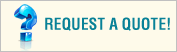
 |
|
The Point of Sale Manager provides several easy-to-use tools
to enter, track, and manage your customer information.
1. Customer List - View and sort all your customers
in one place. Easily edit their information.
2. View Customer Report - Use Point of Sale’s
predefined customer report, or customize the customer
report.
3. Preview Customer Details - View details of the
customer selected in the customer list.
4. Quick Access to Customer Information - One click
displays all your customers' information so you can:
|
 |
View a customer's purchase history. |
|
 |
Quickly and easily view a record of a customer's
visits and purchases. |
|
 |
Create shipping addresses. |
|
 |
Keep several shipping addresses for each customer. |
|
 |
Set discounts for specific customers. |
 |
Assign specific discounts to individual customers. |
 |
Send email to a customer or create and print mailing
labels. |
 |
Keep in touch with your customers any way you want. |
 |

