|
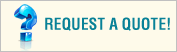
 |
|
The Point of Sale (POS) screen delivers power, speed, and
flexibility.
1. Status Bar - View current status information, such
as date and time.
2. Custom Pane - Display a webpage with information
such as your store's name and address.
3. Search Box - Type here to quickly find items or
customers by name or number.
4. Task Pane - Quickly access common tasks or
transaction information. For example, if you are searching
for a customer, the task pane displays a customer list.
5. Touch-Screen Keyboard Button - Display an
on-screen keyboard for touch-screen users.
6. Function Bar - Quickly access POS tasks. For
example, press F8 to display commands for processing
returns.

|

