|
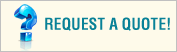
 |
|
The Point of Sale Manager provides several easy-to-use tools
to create, track, and manage your inventory.
1. Import Wizard - Import inventory items, customers,
suppliers, or physical inventory counts from text files.
2. Print Labels - Create and print product labels and
price tags in a variety of preset and custom formats,
including bar codes.
3. Preview Item Details - View details of the item
selected in the items list.
4. Inventory Transfer Wizard - Easily create
inventory transfer orders for transferring inventory in or
out of your store.

Items List - View your entire inventory and its
important details. You can sort the list by any column with
one click.
Automatic Restocking - Automatically calculate
inventory replenishment based on restock levels or
quantities sold.
Physical Inventory Wizard - Select items to
inventory, create, and print a form for recording your
inventory by hand, or import a text file with inventory
information.
Purchase Order Wizard - Quickly create purchase
orders for the items you want and specify quantities and
suppliers automatically or manually.
Inventory Wizard - Specify changes to multiple
inventory items in a single step. |

