|
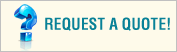
 |
|
The Manager screen is a convenient, central location for
managing your store's inventory, customers, employees, and
store information.
1. Content Pane - Displays details about all parts of
your store. For example, select Customers in the navigation
pane and the content pane displays a list of customers.
2. Menus and Toolbar - Menus contain all the commands
needed to use the Point of Sale Manager. The toolbar
displays frequently used commands.
3. Navigation Pane Folder Tree - Quick access to and
visual organization of your store's information and
management tasks.
4. Navigation Pane Button Area - Shortcuts to
commonly used information and tasks.
5. Status Bar - View current status information, such
as date and time.
6. Preview Pane - View details of the current
selection in the content pane.

|

