|
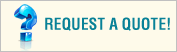
 |
|
Microsoft RMS Retail
Management System
Microsoft Retail Management System (RMS) is a complete retail POS management solution for individuals and
multi-store retail pos applications. It enables cashiers to
process transactions and serve customers quickly and
effectively, and also enables store managers to maintain
tight control over inventory, pricing, suppliers,
promotions, customer information, and reporting.
 Overview
Overview
 Key Features
Key Features
 Multi-Store
Multi-Store
 Top 10 reasons to buy Microsoft RMS
Top 10 reasons to buy Microsoft RMS
 Success Stories
Success Stories
 Compare with Microsoft Point of Sale
(POS)
Compare with Microsoft Point of Sale
(POS)
 Retail Tips
and Advice
Retail Tips
and Advice
OVERVIEW
WHAT IS MICROSOFT DYNAMICS RMS?
Microsoft Dynamics Retail Management System (RMS) offers
small and mid-market retailers a complete point-of-sale
(POS) solution that can be adapted to meet unique retail
requirements. This powerful software package automates POS
processes and store operations, provides centralized control
for multi-store retailers, and integrates with Microsoft
Office system programs, Microsoft Dynamics GP, and other
popular applications. Microsoft Dynamics RMS is built on a
proven Microsoft platform that adapts to meet unique and
changing retail needs.
AUTOMATE INVENTORY AND PURCHASING MANAGEMENT
|
 |
Track and manage inventory using any stock and sales
method and inventory types that include standard,
serialized, kit, assembly, matrix, lot matrix,
voucher, non-inventory, and weighed. |
|
 |
Manage complex, multi-dimensional inventory
requirements with easy-to-use matrix forms. |
|
 |
Track item movement and supplier histories, quickly
generate purchase orders, and add items on the fly. |
|
 |
Export purchase orders to Microsoft Office Excel and
Microsoft Office Word for easy customization and
viewing in a matrix grid format. |
STREAMLINE TRANSACTION PROCESSING
Respond quickly to customer needs with efficient,
personalized service.
|
 |
Work with a customizable POS screen that offers
immediate access to prices, availability, and stock
location. |
|
 |
Access customer histories at the POS; handle
multiple tenders and partial payments at checkout;
and quickly create and process returns, back orders,
sales quotes, work orders, and layaways. |
|
 |
Expedite checkouts, target customer preferences to
offer up-sells and cross-sells, and implement
automatic discounts for frequent shoppers. |
|
 |
Eliminate credit card terminals and dedicated phone
lines for card transaction processing. |
IMPROVE MARKETING EFFORTS
Target your marketing efforts based on accurate customer
data, including preferences and detailed purchase histories.
|
 |
Easily set up discounts, promotions, and sales to increase
customer satisfaction. |
|
 |
Work with flexible pricing structures to offer special
pricing to your best customers. |
|
 |
Send targeted mailings with offers and promotions to
selected customers. |
|
 |
Display up-sells so that associates can mention them. |
|
 |
Collaborate with suppliers to advertise products,
promotions, new items, or upcoming events to customers in
line with a secondary net display. |
ANALYZE DATA WITH FLEXIBLE REPORTING OPTIONS
Access, analyze, and share current, detailed data across
your entire business—including multiple store locations—with
a wide range of flexible reports.
|
 |
Preview, search, and print daily sales reports and journals
by register, batch, and receipt number, as well as close
cashier shifts quickly and accurately. |
|
 |
Identify sales trends in every
department or category, evaluate operations and
financials, track results from sales and ad
campaigns, and set and monitor business policies
across stores. |
|
 |
Export report information directly into Office Excel, XML,
Comma Separated Value (CSV) files, or your email
application. |
PROTECT YOUR INVESTMENT WITH RICH SUPPORT AND MAINTENANCE
OFFERINGS
Microsoft Dynamics RMS helps minimize information technology
(IT) costs with support and maintenance options that help
you maximize uptime and adapt to changing business
requirements. Click here for what is included!
|
 |
As your business changes and grows, your Microsoft Certified
Partner can provide support and assistance with customizing,
integrating, and scaling your Microsoft Dynamics RMS
solution. |
|
 |
The Annual Maintenance Program is a bundled purchase for
customers licensing Microsoft Dynamics RMS. The program
includes free technical support calls, major feature
releases, enhancements to training offerings, and rich
online resources. |
 Top of page
Top of page
KEY FEATURES
INVENTORY AND PURCHASE MANAGEMENT
|
 |
Track inventory by a variety of different item type from
standard, serialized, kit, assembly, matrix, lot matrix,
voucher, non-inventory, and weighed. |
|
 |
RMS supports and unlimited amount of inventory items and
transactions. |
|
 |
Keep track of work orders, layaways, back orders, and quotes. |
|
 |
Calculate your PO's by restock/reorder information or
quantity sold automatically. |
|
 |
Transfer inventory in/out of your stock with easy to use
wizards. |
TRANSACTION PROCESSING
|
 |
RMS supports a touch screen environment which helps speed up
transaction time. |
|
 |
Look up item prices, quantity on hand, and extra
descriptions for improved service. |
|
 |
Ship to multiple locations by selecting different carriers. |
|
 |
Setup customer accounts and apply payments. |
PAYMENT CARD PROCESSING
|
 |
Get rid of your credit card terminals and fully integrate
with Microsoft RMS. |
|
 |
Supports a variety of integration software such as PC Charge
and IC Verify. |
PRICING AND SALES
|
 |
Multiple discount schemes including Buy X Get Y for Z. |
|
 |
Assign different price levels to certain customers. |
|
 |
Discount entire sale or specific items. |
CUSTOMER MANAGEMENT
|
 |
Reprint past receipts to help settle disputes and verify
purchase dates. |
|
 |
Sell even if the terminal connection is down by entering
offline mode. |
|
 |
Process returns, issue store credit, and process deposits on
orders. |
EMPLOYEE MANAGEMENT
|
 |
Supports a commission based organization. |
|
 |
Ability to send messages to all cashiers via the POS. |
|
 |
Improve your staff management by having a built-in time
clock. |
|
 |
RMS security settings can prevent access from and point
within any program of RMS. |
REPORTING
|
 |
Preview, print, and export all your reports. |
|
 |
"Memorize" customized reports for the future. |
|
 |
Filter, hide, sort, and group data to your likes. |
|
 |
Quickly drill down from summary reports to detailed reports. |
INTEGRATION
|
 |
RMS supports a variety of accounting packages including
QuickBooks and Microsoft GP. |
|
 |
Improve your business with wireless handheld for even more
inventory control. |
|
 |
Support eCommerce solutions for improved web sales. |
 Top of page
Top of page
MULTI-STORE
MICROSOFT RETAIL MANAGEMENT SYSTEM HEADQUARTERS
Microsoft Dynamics RMS delivers a complete retail
pos solution
that can be run as a stand-alone application in individual
stores, as well as connected to the head office using
Microsoft RMS Headquarters. Microsoft RMS HQ equips
multi-store businesses or chains to roll up and manage data
for all stores from the head office.
INVENTORY CONTROL AND TRACKING
Microsoft Business Solutions Retail Management System
Headquarters (HQ) controls and tracks inventory at each
store and for the enterprise as a whole. It offers detailed
information on quantity in stock, reorder points, and
restock levels for each item at each store. HQ then makes
this information visible to the home office. Since some
stores may have uniform or disparate inventories, HQ can
invoke automatic inventory replenishment at the home office
for any set of stores. A master inventory database can be
set up and downloaded to any group of stores. Additionally,
information on item types, departments, categories,
suppliers, substitutes, aliases, parent relationships, and
more, can be replicated to stores for consistent stock
identification. Sales taxes can then be programmed
individually by store per local regulations. HQ also
promotes inventory balancing by managing stock transfers
among stores with an inter-store quantity check feature, so
you can check the inventory levels at all stores. Whenever
stores upload their information, the quantities in HQ
automatically change.
PURCHASE ORDERS
HQ's Purchase Order feature can identify what must be
purchased, record all purchases, print POs and receive
orders for the entire business or individual stores. It can
automatically generate POs for selected items, by quantity
sold during a period or for items that fall below restocking
levels. Inter-store inventory transfers can be initiated
from the head office or at the stores.
PRICING, SALES, AND PROMOTIONS
The head office can change and download item prices to
specified store(s). Selected items can be put on sale at
specific stores or across the entire business. Other special
pricing can be set up for items, categories or departments,
and then broadcasted as desired. Price changes can be
programmed to take effect immediately or during a specified
time period. Sales tracking HQ maintains highly detailed
data from every transaction across the chain. These include
invoice number, IDs of items sold, as-sold prices, tax
collected, customer, cashier and sales rep IDs, and
applicable serial number or matrix type. In HQ, detailed
sales and profit analyses, sales commission and tax reports
are easily generated. Plus, comprehensive data collection
supports data warehousing and OLAP.
CUSTOMER MANAGEMENT AND MARKETING
HQ can keep a complete profile of every customer who has
ever purchased from any of your stores or Web sites. This
includes demographics, preferences, purchase or problem
history, account balance and credit information. Chain-wide
buying habits, shopping frequency and purchase amounts are
readily available at the head office. HQ's customer data
supports thorough and accurate database marketing and
relationship selling to targeted customers. This data can be
exported to CRM and ERP applications.
EMPLOYEE
MANAGMEENT
HQ monitors sales reps, their hours and the registers they
run. It can upload attendance records for computing hours
and labor cost at the head office. It will centrally compute
sales commissions based upon sales transactions and
commission structures found in associates' profiles.
POWERFUL AND FLEXIBLE
REPORTS
HQs powerful report generator offers instant, flexible
access to a wealth of meaningful data. With point-and-click
speed, it generates consolidated reports to show sales
breakdowns, identify slow-moving items and check sales for
any day- by store location, items, departments, categories,
customer or taxes. Reports and graphs may be previewed on
screen, printed or exported to other Windows-based software
packages.
ADVANCED SECURITY FEATURES
HQ incorporates tight security to restrict employees' access
and changes to sensitive information. It offers 31 security
levels that protect screens and fields, report writing-
every sensitive corner of your system and confidential data.
For more information, see our
Microsoft HQ
page.
 Top of page
Top of page
TOP 10 REASONS TO BUY MICROSOFT RMS
Respond rapidly to consumer demands, proactively manage
inventory and pricing, and control critical business
information across your retail network, from the point of
sale (POS) to supply chain, customer, and financial
management systems. Here are 10 ways that Microsoft Dynamics
Retail Management System (RMS) can equip you to compete in a
demanding, constantly changing retail marketplace.
1. MAKE BETTER
USE OF YOUR EMPLOYEES' TIME AND ENERGY
Equipped with a familiar, Microsoft
Office-like interface, a host of automated operations, and
integrated information, your staff can focus on keeping pace
with customer demand for products, and delivering superb
service, even if they're new to their jobs. Associates can
learn basic POS functions in minutes, while managers can
ensure smooth operations at both the store level and at
headquarters with real-time visibility into inventory,
purchasing, and sales performance and trends.
2. FAST TRANSACTION PROCESSING
LETS YOU KEEP PACE WITH RETAIL GIANTS
Today's customers simply
expect checkout processes to go without a hitch, even for
complex requests and transactions. With Microsoft Dynamics
RMS, associates can check prices, availability, and stock
location instantly. They’ll be able to access complete
customer information, manage multiple tenders and partial
payments, and process debit and credit cards without the
need for expensive middleware and high transaction fees.
They can also quickly create and process returns, back
orders, sales quotes, work orders, and layaways.
3.
MAINTAIN TIGHT CONTROL OVER PRODUCTS, SHELF SPACE, AND
SUPPLIERS
Microsoft Dynamics RMS is designed to
help retailers respond rapidly to consumer demands, ensure
efficient replenishment, and build cost-effective
relationships across the entire supply chain. You can
effortlessly track and manage inventory using any stock and
sales method and a wide range of inventory types, and help
reduce theft and shrinkage with system security. Specialty
retailers in particular will welcome easy-to-use wizards
that simplify management of complex, multi-dimensional
inventory. Just as important, automated, customizable
purchasing functionality gives you the control and
flexibility you need to keep pace with specialized ordering
requirements.
4. TRANSFORM SILOS OF
INFORMATION INTO A CONNECTED ENTERPRISE
Integrate your head office,
individual store offices, and POS information and processes.
Microsoft Dynamics RMS delivers a complete POS solution that
integrates with a number of Enterprise Resource Planning (ERP)
and accounting applications such as Microsoft Dynamics GP,
providing retailers with an end-to-end retail and financial
management solution for managing a multi-store network.
Along with reducing data entry and helping eliminate errors,
your connected solution can help you adapt smoothly to
changing mid-market requirements and drive a lower cost of
ownership.
5. FOCUS ON INNOVATION AND
GROWTH
Thousands of retailers are
using Microsoft Dynamics RMS to meet demanding small and
mid-market requirements. As you continue to grow your
business across stores and retail channels, Microsoft SQL
Server database technologies provide a flexible database for
setting up new stores, managing and storing virtually
unlimited information, and exchanging data across platforms
to reach a global network of customers, partners, and
suppliers. You can also extend the reach of your business
and sales operations with add-on solutions from independent
software vendors (ISVs), including e-commerce, mobility,
business intelligence, and merchandising.
6.
SIMPLIFY COMPLEXITY WITH CENTRALIZED CONTROL OF STORE
INFORMATION
Microsoft Dynamics Retail Management
System Headquarters equips multi-store businesses or chains
to roll up and manage data for all stores from the head
office. From one central location, you can view, analyze,
and share information across your entire business, as well
as manage purchasing and inventory chain-wide, by region, or
by store. Centralized control over pricing helps ensure
accuracy across all your stores and enables you to set up
and monitor flexible pricing structures, discounts,
promotions, and sales at both individual stores and
chain-wide.
7. STAY ON TOP
OF PERFORMANCE WITH ACCURATE DATA ABOUT SALES AND CUSTOMERS
Put your information to work with more
than 100 standard reports and the ability to analyze and
share information in multiple formats. You can know exactly
what's selling best, who's buying, and when—by department,
category, or store—decide on a dime what to buy or mark
down, and track return on investment (ROI) for marketing
initiatives.
8. HARDWARE REQUIREMENTS WON'T
PUT YOU OUT OF POCKET
Microsoft Dynamics RMS can
work with your existing computers or OPOS (OLE for POS)
compatible peripherals. You can also purchase complete
software and hardware packages from leading providers,
designed to maximize affordability and quality for your
total solution.
9. GAIN PEACE OF MIND WITH A
SOLUTION DESIGNED TO DRIVE DOWN OWNERSHIP COSTS
Whether you want to simply install Microsoft Dynamics RMS in
a few stores or deploy a chain-wide enterprise solution
tailored to specific requirements, you can count on a
flexible platform designed for integration and growth, rapid
implementation, and expert assistance from your local
Microsoft Certified Partner. Just as important, you'll have
the backing of comprehensive maintenance and support that
ensures you're current with updated releases and provides
you with fast resolution of questions and problems.
10. GO AHEAD AND TAKE THAT
VACATION
Microsoft Dynamics RMS lets
you stay in control of your business even when you're out of
the office. Because your business processes are based on an
integrated, automated system, your operations can run
smoothly whether you're on site or away. Automated tracking
for all transactions and inventory movement helps reduce
shrinkage, false returns, credit card fraud, and
unauthorized discounts. Plus, built-in user security ensures
employees have access only to the data they need to do their
jobs. The result? Freedom to go home at the end of the
day—or even to take the vacation you've put on hold.
 Top of page
Top of page |

