|
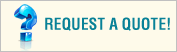
 |
|
Microsoft RMS Headquarters
Microsoft RMS Headquarters
(HQ) controls and tracks inventory at each store and for the
enterprise as a whole. This is the perfect solution for the
multi-store retail chain. Roll out pricing changes, purchase
orders, and customer tracking over all your stores.
 Overview
Overview
 Key Features
Key Features
 Accounting
Accounting
 Success Stories
Success Stories
 Compare with Microsoft Point of Sale
(POS)
Compare with Microsoft Point of Sale
(POS)
 Retail Tips
and Advice
Retail Tips
and Advice
OVERVIEW
INVENTORY CONTROL AND TRACKING
Microsoft Business Solutions Retail Management System
Headquarters (HQ) controls and tracks inventory at each
store and for the enterprise as a whole. It offers detailed
information on quantity in stock, reorder points, and
restock levels for each item at each store. HQ then makes
this information visible to the home office. Since some
stores may have uniform or disparate inventories, HQ can
invoke automatic inventory replenishment at the home office
for any set of stores. A master inventory database can be
set up and downloaded to any group of stores. Additionally,
information on item types, departments, categories,
suppliers, substitutes, aliases, parent relationships, and
more, can be replicated to stores for consistent stock
identification. Sales taxes can then be programmed
individually by store per local regulations. HQ also
promotes inventory balancing by managing stock transfers
among stores with an inter-store quantity check feature, so
you can check the inventory levels at all stores. Whenever
stores upload their information, the quantities in HQ
automatically change.
PURCHASE ORDERS
HQ's Purchase Order feature can identify what must be
purchased, record all purchases, print POs and receive
orders for the entire business or individual stores. It can
automatically generate POs for selected items, by quantity
sold during a period or for items that fall below restocking
levels. Inter-store inventory transfers can be initiated
from the head office or at the stores.
PRICING, SALES, AND PROMOTIONS
The head office can change and download item prices to
specified store(s). Selected items can be put on sale at
specific stores or across the entire business. Other special
pricing can be set up for items, categories or departments,
and then broadcasted as desired. Price changes can be
programmed to take effect immediately or during a specified
time period. Sales tracking HQ maintains highly detailed
data from every transaction across the chain. These include
invoice number, IDs of items sold, as-sold prices, tax
collected, customer, cashier and sales rep IDs, and
applicable serial number or matrix type. In HQ, detailed
sales and profit analyses, sales commission and tax reports
are easily generated. Plus, comprehensive data collection
supports data warehousing and OLAP.
CUSTOMER MANAGEMENT AND MARKETING
HQ can keep a complete profile of every customer who has
ever purchased from any of your stores or Web sites. This
includes demographics, preferences, purchase or problem
history, account balance and credit information. Chain-wide
buying habits, shopping frequency and purchase amounts are
readily available at the head office. HQ's customer data
supports thorough and accurate database marketing and
relationship selling to targeted customers. This data can be
exported to CRM and ERP applications.
EMPLOYEE MANAGEMENT
HQ monitors sales reps, their hours and the registers they
run. It can upload attendance records for computing hours
and labor cost at the head office. It will centrally compute
sales commissions based upon sales transactions and
commission structures found in associates' profiles.
POWERFUL AND FLEXIBLE REPORTS
HQs powerful report generator offers instant, flexible
access to a wealth of meaningful data. With point-and-click
speed, it generates consolidated reports to show sales
breakdowns, identify slow-moving items and check sales for
any day- by store location, items, departments, categories,
customer or taxes. Reports and graphs may be previewed on
screen, printed or exported to other Windows-based software
packages.
ADVANCED SECURITY FEATURES
HQ incorporates tight security to restrict employees' access
and changes to sensitive information. It offers 31 security
levels that protect screens and fields, report writing-every
sensitive corner of your system and confidential data.
 Top of page
Top of page
KEY FEATURES
INVENTORY CONTROL AND TRACKING
|
 |
Track detailed information on
quantity in stock, reorder points, and restock
levels for each item at each store. |
|
 |
Invoke automatic inventory
replenishment at the home office, and for any set of
stores. |
|
 |
Set up a master inventory
database and download it to any group of stores.
Information on item types, departments, categories,
suppliers, substitutes, aliases, parent
relationships, and more can be replicated to stores
for consistent stock identification. |
|
 |
Program sales tax individually
by store per local regulations. |
|
 |
Promote inventory balancing by
managing stock transfers among stores. An inventory
transfer log tracks stock movement. |
|
 |
Designate selected stores as
warehouses where inventory can be received and
redistributed. |
|
 |
Perform inter-store quantity
checks so you can determine the inventory levels at
all stores. Whenever stores upload their
information, the quantities in Headquarters are
automatically updated. |
|
 |
Upload item costs when cost
information changes at the store level, ensuring
accurate, chain-wide item cost reports based on
weighted average. |
PURCHASE ORDERS
Identify purchasing needs, record all purchases, and print
POs for all your stores.
|
 |
Generate POs for selected
items by quantity sold during a certain period of
time to quickly replenish the items that have been
sold during that span. |
|
 |
Generate POs for selected
items when they fall below reorder points. Use the
Min/Max inventory capabilities to easily create an
order that brings your stock to an optimal level for
your business. |
|
 |
Perform inter-store inventory
transfers from the warehouse store. |
|
 |
Send the POs to each store for
individual receiving, or send a combined PO to one
location (such as a warehouse) for central receiving
and later disbursement. |
PRICING, SALES, AND PROMOTIONS
|
 |
Put selected items on sale at
specific stores or across the chain of stores. |
|
 |
Set up special pricing for
items, categories, or departments—including fixed
discounts and percentage discounts—and then
broadcast as desired. |
|
 |
Program price changes to take
effect immediately or during a specified time
period. |
SALES TRACKING
|
 |
Maintain detailed information
on invoice number; items sold; as-sold prices; tax
collected; customer, cashier, and sales rep
identities (IDs); and applicable serial number or
matrix information. |
|
 |
Easily generate detailed sales
and profit analysis, sales commissions, and tax
reports. |
|
 |
Track special transactions
from each store, including work orders, back orders,
layaways, and quotes. |
|
 |
Compile a comprehensive data
collection, which supports data warehousing and
online analytical processing (OLAP). |
CUSTOMER
MANAGEMENT AND MARKETING
|
 |
Track demographics,
preferences, purchase or problem history, account
balance, and credit information. |
|
 |
Keep chain-wide buying habits,
shopping frequency, and purchase amounts readily
available at the head office. |
|
 |
Use Microsoft Dynamics RMS
Headquarters customer data to create database
marketing and relationship selling to targeted
customers. |
|
 |
Keep detailed accounts
receivable data for each customer; with centralized
data collection, you can allow your customers to
make on-account purchases and payments at any store
in the chain of stores. |
|
 |
Send consolidated monthly
statements to your on-account customers that include
transactions and payments from across your chain of
stores. |
EMPLOYEE MANAGEMENT
|
 |
Upload attendance records for
computing hours and labor costs at the head office. |
|
 |
Centrally compute sales
commissions based upon sales transactions and
commission structures found in associates' profiles. |
|
 |
Gain insight into employee
performance by reviewing detailed and summary sales
reports that can be grouped by cashier or sales
representative. |
REPORTING
|
 |
Generate consolidated reports
to show sales breakdowns, identify slow-moving
items, and check sales for any day—by store
location, item, department, category, customer, or
taxes. |
|
 |
Reports can be previewed on
screen, printed, or exported to Office Excel, Office
Word, and other applications and formats supported
by the Microsoft Windows operating system. |
|
 |
Customize each report by
hiding or displaying additional information,
changing the group levels, and sorting data the way
you want. Then, "memorize" the report so your
changes will remain the next time you'd like to view
the report. |
ADVANCED SECURITY FEATURES
Built-in security features restrict employee access and
protect sensitive information to keep your business data
secure.
|
 |
Take advantage of custom
security levels that protect screens and fields and
report writing—every sensitive corner of your system
and confidential data. |
|
 |
As an extra level of security,
grant or deny user access to Maintenance Mode, a
special operating function that must be enabled for
a user to change, edit, or delete data stored in
Microsoft Dynamics RMS Headquarters. |
SETTING UP NEW STORES
Once one store has been created and configured for a
Microsoft Dynamics RMS Store Operations database, Microsoft
Dynamics RMS Headquarters enables you to roll a new store
database to other locations with minimal setup and
configuration.
|
 |
Easily create a Microsoft
Dynamics RMS Store Operations database for a new
store by exporting data from an existing store and
the Microsoft Dynamics RMS Headquarters database. |
|
 |
Set up the new store using the
exported Microsoft Dynamics RMS Store Operations
database, which will contain everything your store
needs to be operational, including items, customers,
tenders, and more. |
|
 |
As you add stores, customers,
and products to the system, flexible Microsoft SQL
Server database technologies enable you to manage
and store virtually unlimited amounts of
information. |
INTEGRATION
Help eliminate duplicate data entry, connect business
information and processes, and protect your existing
software and hardware investments.
|
 |
Connect seamlessly with
Microsoft Office system programs such as Office
Excel and Office Word for data analysis and
communications. |
|
 |
Connect retail and financial
management for a multi-store network with Microsoft
Dynamics GP integration. |
|
 |
Data generated at any store
can be integrated with merchandising systems,
warehouse systems, and other back-office enterprise
systems or portals, including Microsoft Office
SharePoint Server. |
 Top of page
Top of page
ACCOUNTING
Improve your business operations and financial management
using the combination of Microsoft Dynamics GP, a
full-featured financial and business management solution,
and Microsoft Dynamics Retail Management System (RMS), a
sophisticated yet affordable point-of-sale software package
that helps retailers to better track inventory and key
customer service metrics. Together, these two products can
provide an end-to-end integrated solution that feeds
customer, inventory, sales, and supplier data from multiple
stores into your back-end business management system. In
this way, Microsoft Dynamics GP and Microsoft Dynamics RMS
can help businesses such as yours:
|
 |
Speed
data flow throughout the operation. |
|
 |
Eliminate double entry and manual processes. |
|
 |
Enhance financial management by tracking customer
payments, inventory receipts, and sales
transactions. |

AUTOMATE PAYABLES MANAGEMENT
With your front-end systems linked to your back-end systems,
you will be able to better track inventory received from
purchase orders at individual stores. The combined Microsoft
Dynamics GP and Microsoft Dynamics RMS solution helps enable
these payables management capabilities:
|
 |
Automated purchase order processing: Full and
partial purchase order receipts transfer into
Microsoft Dynamics GP Purchase Order Processing
module with all appropriate documents created. |
|
 |
Updated inventory data: Store-level inventory
adjustments are automatically updated in the General
Ledger module. |
|
 |
Easy
Item and Vendor entry: Items and Vendors imported
from Microsoft Dynamics RMS are linked and assigned
to appropriate item classes in Microsoft Dynamics
GP. |
DRILL DEEPER INTO SALES DATA
Another area in which retail businesses typically need
assistance is in their visibility into sales transactions
taking place at individual stores. Microsoft Dynamics RMS
provides that extra level of awareness by porting sales data
from retail operations to the Receivables module, which then
flows into the General Ledger module. Types of receivables
you’ll see include:
|
 |
Cash,
check, and credit card sales. |
|
 |
On
Account customer transactions and payments. |
|
 |
Work
order, layaway, and back order payments. |
In addition, all this information will automatically flow
into the Microsoft Dynamics GP Bank Reconciliation module,
eliminating the need for double entry.
BEYOND SALES: TRACK POS, RECEIVABLES, OVERAGES, INVENTORY,
AND MORE
Although there has been some level of integration between
Microsoft Dynamics GP and Microsoft Dynamics RMS in the
past, the most recent integration reflects retailers'
requests for detailed data sharing and more flexibility. In
addition, setting up your integration will no longer require
you to have an accountant on hand to make it work, thanks to
a smoother user interface and better automation. "It's much
easier to set up and allows for a greater degree of
flexibility—and complexity as well," says Andy Westby, a
support engineer for Microsoft Dynamics RMS. Here's a quick
look at the kind of benefits that you can realize through
integrating these two systems:
PURCHASE ORDER PROCESSING
This allows you to track the inventory received at
individual stores by transferring purchase order
receipts—including partial ones—from Microsoft Dynamics RMS
to the Microsoft Dynamics GP Purchase Order Processing
module. The process is completed in just a few easy steps.
From there, you can use Microsoft Dynamics GP Payables
Management module to pay the supplier and update the General
Ledger with the appropriate accounting transaction. The
previous version of the integration did not allow for
transfer of partial purchase orders—which, according to
Westby, "was a large challenge for customers." If you're one
of many businesses that does not often receive complete
shipments from suppliers, you can now immediately import
what has been received to your Microsoft Dynamics GP
Purchase Order Processing module and proceed with
payment—saving you time and hassles of manual workarounds.
RECEIVABLES MANAGEMENT
You can use Microsoft Dynamics GP to see what's going on in
each of your stores. Sales data from the Dynamics RMS—including
credit card sales, layaway and back orders—moves through
receivables management and finally into general ledger
applications. What's the difference between the previous
integration and this one? Now you can see detailed
transaction data in receivables management; previously you
could only see summary data in the General Ledger. Every
transaction that you see in the Microsoft Dynamics RMS is
now viewable in Microsoft Dynamics GP. "Ultimately we hope
this will give a greater level of insight in Microsoft
Dynamics GP of the transactions taking place at each retail
location," Westby says. "Now, someone doesn't have to go
into [RMS] Headquarters module to look [something] up." As
well, the transactional data automatically transfers into
the Microsoft Dynamics GP bank reconciliation module, so
that your accountants don't have to enter it manually.
GENERAL LEDGER VISIBILITY
Previously, integration between retail transactions and
general ledger information consisted solely of summary sales
data. Now you can see payouts, overages and shortages,
surcharges, and inventory adjustments. There's just one
caveat here, according to Westby. Customers will not be able
to see on-hand inventory quantities in Microsoft Dynamics
GP, although the inventory value will mirror the value
recorded in Microsoft Dynamics RMS. Westby says that this
higher level of inventory integration is under consideration
for a future release.
PERFORM TASKS WITH MICROSOFT OFFICE
Both Microsoft Dynamics RMS and Microsoft Dynamics GP work
like and with familiar Microsoft Office system products,
including Microsoft Office Excel, Word, and Outlook. This
helps you to maximize existing software investments while
making it easy for employees to use the new system. You’ll
be able to:
|
 |
Print
reports to Excel-friendly formats. |
|
 |
Send
virtually any report by e-mail. |
|
 |
Import
data from Excel into Microsoft Dynamics GP, and
export reports to Excel for decision support
analysis. |
|
 |
Perform data analysis and reporting with Analysis
Cubes. |
|
 |
Use
Microsoft Visual Basic for Applications to customize
the user interface. |
|
 |
Easily
and quickly print labels and letters in Microsoft
Word, using information from Microsoft Dynamics GP. |
 Top of page
Top of page |

