|
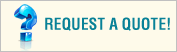
 |
|
BEER-WINE-LIQUOR RETAILERS: KEEP PROFITS FLOWING WITH HELP
FROM MICROSOFT DYNAMICS RETAIL MANAGEMENT SYSTEM (RMS)
For specialty beverage retailers like you, success depends
on your ability to keep your shelves stocked with
fast-moving, profitable items and on keeping tight control
over your supplier relationships. Your customers need to
know you have products they want—and that they won't be
waiting in long checkout lines.
Microsoft Dynamics Retail Management System (RMS) gives you
the point of sale (POS) and inventory management tools you
need, so that you can negotiate the best prices and stock
your shelves with profitable items. Speed up checkout
lines—even on Friday and Saturday nights—so that customers
can focus on shopping instead of waiting to pay.
Specialty beverage retailers can benefit from Microsoft
Dynamics RMS in the following ways:
|
 |
Simplify inventory tracking. Your beer-wine-liquor
store has hundreds of items. You need to know what's
selling and what's not, and Microsoft Dynamics RMS
is customized to help you. |
|
 |
Work with matrix and lot matrix methods. |
|
 |
Process credit and debit cards and complex
transactions quickly and seamlessly. |
7 KEY BENEFITS FOR BEER-WINE-LIQUOR RETAILERS
1. GAIN CONTROL OF PRODUCTS, SHELF SPACE, AND SUPPLIERS
If you know which items are moving and which are not, you
can make profitable ordering decisions and build effective,
efficient supplier relationships. You can also:
|
 |
Establish realistic reorder points that help
keep you from overstocking your shelves with
products that aren't moving. |
|
 |
Easily track and manage hard goods, soft
goods and convenience items. |
|
 |
Create customized shelf tags. |
|
 |
Easily produce gift bundles and holiday
packages. |
|
 |
Automate your calculation for inventory
replenishment based on accurate, reorder
point/restock level or quantity sold. |
|
 |
Support multiple suppliers for each item. |
|
 |
Easily create purchase orders that reflect
matrices you set up in your system. |
|
 |
Export purchase orders to Office Excel and Office
Word for easy customization and viewing in a
matrix grid format. |
|
 |
Track inventory with specifics such as
weighed, measured or by bin. |
|
 |
Simplify inventory tracking with serialized
items and multiple serial numbers. |
|
 |
Locate items quickly by searching on the
supplier reorder number. |
|
 |
Put items on backorder for future deliveries
from the POS. |
|
 |
Upload item costs to headquarters when cost
information changes at the store level. |
2.
GIVE CUSTOMERS A GREAT SHOPPING EXPERIENCE
Your sales staff can learn how to process the most complex
transactions seamlessly, and have access to complete
customer information that lets them sell more effectively.
Microsoft Dynamics RMS also works with the Microsoft Office
System, making it easy to create and deliver communications
that connect you with your best customers. You can:
|
 |
Quickly access a complete history of
purchases, payments and account information at the
POS. Capture, show, or hide customer contact and
demographics on the POS screen. |
|
 |
Build rapport—and up-sells—using customers'
buying histories. Accommodate partial payments
and account payments. And suggest relevant up-sells,
sale items, and volume discounts. Reprint electronic
receipts to resolve disputes, speed rebates, and
verify purchase dates and amounts. |
|
 |
Accept multiple tenders,
credit and debit cards, coupons, gift vouchers, and
foreign currencies. Grant automatic discounts and
differential pricing to special customers. |
|
 |
Target your mailings directly to customers'
special interests. |
|
 |
Sell even when your network is down. Serve
others while keeping a stalled transaction "on
hold." |
|
 |
Handle work orders, backorders, layaways, and
quotes. |
|
 |
Customize receipts and price labels with
logos and promotional messages. |
3. IMPROVE EMPLOYEE PRODUCTIVITY
Jump-start productivity with a solution that's easy to learn
and use, yet lets you maintain tight control over
information and inventory to protect data and reduce theft.
|
 |
Employees can learn basic POS functions in
minutes. |
|
 |
Lock out—or empower-any employee's access to
sensitive data. |
|
 |
Reduce shrinkage by automating inventory
management. |
|
 |
View and print daily sales reports and
journals at the POS terminal. |
|
 |
Know which employee sells best. Predict what
days and hours to staff up—or cut back. |
4. USE
CUSTOMIZABLE MANAGEMENT TOOLS
Get help managing every aspect of your
store. Along with automating the POS and
inventory, Microsoft Dynamics RMS lets you
set up pricing levels and promotions the way
you want.
|
 |
Configure POS screens to display exactly the
information your clerks need. |
|
 |
Use flexible pricing structures for markups
and discounts. |
|
 |
Set up new sales and promotions—fast. |
|
 |
Streamline buying with ordering levels,
best-price suppliers, and automatic POS. |
|
 |
Make wizards do your work. It takes just
minutes to input new items, manage inventory and
perform everyday chores. |
|
 |
Have built-in security features based on your
cashiers' security levels. Data fields can be
hidden, view-only, or changeable. |
5. GET
QUICK, COMPREHENSIVE REPORTS
Take the lead in your relationships with
your distributors. With accurate, timely
data about sales, profitability, inventory
and customers, you can know exactly what's
selling best, who's buying, and when. Decide
on a dime what to buy or mark down; and
track return on investment (ROI) for
marketing initiatives.
|
 |
Generate sales and inventory reports to help
you decide what products you want to order from
distributors. |
|
 |
Track return on investment from your ads,
mailings, promotions, sales, and discounts. |
|
 |
Preview, print, or export data
in multiple formats. |
|
 |
Add logos and graphics to formal reports. |
6. GET THE
BENEFITS OF CENTRALIZED INFORMATION
Want to send financials to your accounting
program? Or sell through an e-commerce
storefront? Microsoft Dynamics RMS can help
deliver.
Built on the latest Microsoft technologies,
this integrated solution keeps information
moving smoothly across your entire business
and connects easily with other applications,
platforms, and peripherals, such as
Microsoft Office. The solution:
|
 |
Works with the Microsoft Office System,
making it easy to create and deliver communications
that connect you with your best customers. |
|
 |
Can be integrated with legacy systems,
accounting or financial software, Electronic Draft
Capture (EDC), credit card services, and e-commerce
storefronts—with the help of a Microsoft partner and
third-party solutions. It also can be integrated
with all your business channels—in-store, catalog,
phone and e-commerce—to provide a superior customer
experience. You can ship and track orders online. |
|
 |
Manages accounts receivable and it trades
summary POS data with popular accounting software to
eliminate double entry. |
|
 |
Uses EDC to integrate with leading credit card
services to reduce fraud and keyboard errors. |
|
 |
Smoothly integrates Web sales from multiple sites
with the help of a Microsoft partner and a
third-party application. |
|
 |
Uses the POS as a data collector for back-end
Electronic Retail Planning (ERP)/Customer
Relationship Management (CRM) applications. You can
also work with a Microsoft partner to set up your
system to enable PDA and mobile/wireless stations. |
7. GROWS
WITH YOUR BUSINESS
Ready to open a new store? You can help
protect your investment and keep the same
software and systems as your business grows
into multiple stores and retail channels
with Microsoft Dynamics RMS. Here are a few
things to keep in mind:
|
 |
You can add new lanes or stores to your
system with minimal disruptions to retail service. |
|
 |
A common point-of-sale platform that spans
single or multi-store locations is offered through
Microsoft Dynamics RMS. |
|
 |
Add customers and products to your system,
and flexible Microsoft SQL Server technologies let
you store and manage virtually unlimited amounts of
information. |
|
 |
Invest in your business, not in IT support.
Microsoft Dynamics RMS does not require an expensive
IT staff to set up and maintain, and it adapts to
meet specific retail needs. As your business changes
and grows, your Microsoft Certified Business
Solutions Partner can provide support and assistance
with customizing, integrating, and scaling your
solution. |
|
 |
Count on Microsoft. Start a long-lasting
relationship backed by one of the world's leading
technology providers. Microsoft Business Solutions
is a family of connected applications and services
for small and mid-sized businesses, with years of
experience delivering business applications and
services known worldwide for top quality. |
|

