|
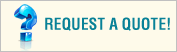
 |
|
COMMON
QUESTIONS ABOUT MICROSOFT RETAIL MANAGEMENT SYSTEM
 Q. I
only have one retail store. I'd like to use a computer and
software, but don't know if Microsoft Business Solutions
Retail Management System is a good fit. Also, can I use my
laptop computer?
Q. I
only have one retail store. I'd like to use a computer and
software, but don't know if Microsoft Business Solutions
Retail Management System is a good fit. Also, can I use my
laptop computer?
 Q. I
have a growing retail business with six stores, 20
employees, and about $10 million US in sales. Can I use
Microsoft Retail Management System in more than one store?
Q. I
have a growing retail business with six stores, 20
employees, and about $10 million US in sales. Can I use
Microsoft Retail Management System in more than one store?
 Q. I
currently use a cash register to track my sales and store
cash. Does Microsoft Retail Management System work with my
cash register, or do I need to replace it?
Q. I
currently use a cash register to track my sales and store
cash. Does Microsoft Retail Management System work with my
cash register, or do I need to replace it?
 Q.
Other than the software, what other equipment will I need to
purchase?
Q.
Other than the software, what other equipment will I need to
purchase?
 Q. I
have a PC that runs Microsoft Office and my accounting
software. Can I use this computer, and does Microsoft Retail
Management System work with my other software?
Q. I
have a PC that runs Microsoft Office and my accounting
software. Can I use this computer, and does Microsoft Retail
Management System work with my other software?
 Q.
Can I buy and install Microsoft Retail Management System
myself?
Q.
Can I buy and install Microsoft Retail Management System
myself?
 Q.
How long will it take me to learn to use Microsoft Retail
Management System and to teach my employees to use it?
Q.
How long will it take me to learn to use Microsoft Retail
Management System and to teach my employees to use it?
 Q.
Can I customize the application?
Q.
Can I customize the application?
 Q.
What types of reports are available within the application?
Q.
What types of reports are available within the application?
 Q. What
types of transactions can I perform at the POS?
Q. What
types of transactions can I perform at the POS?
 Q. Can I use my current credit card processing system with
Microsoft Retail Management System?
Q. Can I use my current credit card processing system with
Microsoft Retail Management System?
 Q. Can the system automatically create purchase orders?
Q. Can the system automatically create purchase orders?
 Q. Is there a limit to the number of items, customers,
suppliers, and other data that I can input?
Q. Is there a limit to the number of items, customers,
suppliers, and other data that I can input?
 Q. How is the software licensed?
Q. How is the software licensed?
 Q. What type of security is offered in Microsoft Retail
Management System?
Q. What type of security is offered in Microsoft Retail
Management System?
 Q. How soon will Microsoft Retail Management System pay for
itself, and what is the ongoing value to my business?
Q. How soon will Microsoft Retail Management System pay for
itself, and what is the ongoing value to my business?
 Q. What kind of inventory tracking does Microsoft Retail
Management System feature?
Q. What kind of inventory tracking does Microsoft Retail
Management System feature?
 Q. Will my customers notice anything different at the
register?
Q. Will my customers notice anything different at the
register?
 Q. I want to improve our store's marketing campaigns. Can
Microsoft Retail Management System help?
Q. I want to improve our store's marketing campaigns. Can
Microsoft Retail Management System help?
Q: I only have one retail store. I'd
like to use a computer and software, but don't know if
Microsoft Business Solutions Retail Management System is a
good fit. Also, can I use my laptop computer?
A: Microsoft Retail Management System Store
Operations can run at just one store or at multiple stores.
There's no requirement to have multiple retail stores before
purchasing Microsoft Retail Management System Store
Operations. The software, however, is designed to scale
should your retail operation begin to grow into multiple
locations. And, Microsoft Retail Management System can run
on any Microsoft Windows-based computer—laptop or
desktop—provided it meets the minimum requirements for
installation and operation. Learn more about minimum
requirements and see a listing of capable hardware
providers.
 Top of page
Top of page
Q: I have a growing retail
business with six stores, 20 employees, and about $10
million US in sales. Can I use Microsoft Retail Management
System in more than one store?
A: Yes. Microsoft Retail Management System offers an
application called Headquarters that allows retailers with a
small chain of stores to centralize control of their Store
Operations databases and reporting. For instance, if you had
six stores and a head office, you would have six licenses
for Store Operations (each store with its own database) and
one license for Headquarters at the head office.
Q: I currently use a cash register
to track my sales and store cash. Does Microsoft Retail
Management System work with my cash register, or do I need
to replace it?
A: Microsoft Retail Management System does not run on
traditional cash registers. Instead, this easy-to-use
software application is installed on a Windows-based
computer with point-of-sale peripherals attached via the
available ports on the computer. (It does not run on Apple
computers.) You'll need to replace your cash register with
computers, which are easy to use and reliable. When used
with our software, they allow you to do more than you could
with a cash register. You can manage time-consuming tasks
efficiently and help increase profits as a result. Like an
electronic cash register, Microsoft Retail Management System
is used by cashiers or sales associates to ring up orders
and tender sales, but it also provides more.
 Top of page
Top of page
Q: Other than the software, what
other equipment will I need to purchase?
A: At a very minimum, you'll need a computer with a
standard keyboard, mouse, and monitor. (Remember, Microsoft
Retail Management System runs on a Windows platform.) Most
point-of-sale (POS) registers using Microsoft Retail
Management System also have a standard 40-column receipt
printer, a scanner to read barcodes, a cash drawer to store
cash and various tenders, and a pole display to let the
customers view and verify the item prices and transaction
total. Other hardware available for use with Microsoft
Retail Management System includes full-page printers,
scales, magnetic stripe readers, magnetic ink character
recognition readers, signature capture device, PIN pads for
accepting debit cards, touch screen monitors, and dual
display monitors. To determine what hardware you will need,
check the hardware compatibility list, which specifies
manufacturers and models of each type of device that is
known to work with Microsoft Retail Management System Store
Operations. Most of these POS devices require an Object
Linking and Embedding for Retail POS (OPOS) driver to
properly communicate with the software solution. Contact the
hardware manufacturer to inquire about the availability of
OPOS drivers for a specific type of peripheral.
Q: I have a PC that runs Microsoft
Office and my accounting software. Can I use this computer,
and does Microsoft Retail Management System work with my
other software?
A: Yes. Microsoft Retail Management System integrates
with Microsoft Office and with various accounting
applications at the summary general ledger level, including
Microsoft Business Solutions accounting products (Microsoft
Business Solutions–Great Plains, Microsoft Business
Solutions Small Business Manager), QuickBooks, Peachtree,
Blackbaud, and MYOB. For example, you will have the ability
to export working reports into Microsoft Excel for further
data analysis, or use Microsoft Word to do a mail merge of
customer information stored in your new Microsoft Retail
Management System database for targeted marketing campaigns.
 Top of page
Top of page
Q: Can I buy and install Microsoft
Retail Management System myself?
A: No. Microsoft Retail Management System is not sold
in retail stores, but is available from a wide network of
Microsoft partners. Experienced Microsoft Certified Partners
are retail and software experts who evaluate your business
requirements, sell you the system, install it, and provide
training and support.
The POS Geeks ensure you get the system most suited to your
business and that you maximize the return on your technology
investment.
Q: How long will it take me to learn
to use Microsoft Retail Management System and to teach my
employees to use it?
A: Based on reports from customers and Microsoft
partners, it generally takes anywhere from 15 to 30 minutes
to train cashiers and employees. If they need to learn all
the features of the POS, it could take a day or two of
working with the system to get a good feel for it. How
quickly you and your employees learn Microsoft Retail
Management System may also depend on what kind of POS system
you previously had been using. For example, if you were
using a manual cash register and paper ledgers, then it may
take a little longer. The POS Geeks can walk
you through the training, make it easy to understand, and be
available for follow-up questions. Overall, managers and
store owners will want to take advantage of the many rich
features Microsoft Retail Management System provides.
Partners say that a store can be up and running in a day.
 Top of page
Top of page
Q: Can I customize the
application?
A: Yes. Microsoft Retail Management System has
various integration options that allow third-party
developers to enhance the provided features. It also allows
for totally new, customized features to meet your unique
needs. Many third-party applications exist that extend
Microsoft Retail Management System to fit specific vertical
markets.
Q: What types of reports
are available within the application?
A: Microsoft Retail Management System offers
customizable reports, called Active Reports, that give users
insight into their sales, customers, taxes, orders, and
more. Active Reports can be filtered, grouped, and sorted by
any field in the report window. Also, columns can be hidden
or displayed to let users see only the data that matters to
them. Reports can be exported to Excel, e-mail messages,
HTML, XML, and other formats, too.
 Top of page
Top of page
Q: What types of
transactions can I perform at the POS?
A: The POS application supports the following types
of transactions: layaways, quotes, work orders, back orders,
returns/voids, and regular sales.
Q: Can I use my current credit card
processing system with Microsoft Retail Management System?
A: Potentially. Microsoft Retail Management System
offers integrated credit card processing imbedded directly
into the application through an arrangement with Citi
Merchant Services. The system also offers integration with
other third parties, including PC Charge, IC Verify, and
more.
 Top of page
Top of page
Q: Can the system automatically create
purchase orders?
A: Microsoft Retail Management System can
automatically create purchase orders at a user's request
based on reorder information or sales history. Users can
also build their own purchase orders for specific
departments, categories, suppliers, and other purposes.
Q: Is there a limit to the number of
items, customers, suppliers, and other data that I can
input?
A: Microsoft Retail Management System does not impose
any limits on the number of items, customers, and other data
entries. Provided there is enough disk space on the server,
Microsoft Retail Management System can support an unlimited
number of data entries.
 Top of page
Top of page
Q: How is the software licensed?
A: Microsoft Retail Management System is licensed by
active POS registers. The back office application, Manager,
is used to enter items, purchase orders, and other data, as
well as run reports and view inventory. Therefore, if a
client has five computers in a store, with only three being
used as active POS registers, only three licenses are
required.
Q: What type of security is offered
in Microsoft Retail Management System?
A: Microsoft Retail Management System offers
extremely tight, flexible security within each product.
Users have the ability to grant or deny access to any given
menu option, window, button, or field within the
applications. There are as many as 31 different levels of
security that allow you to customize the security settings
of your store. You have complete control over who has access
to each kind of information.
 Top of page
Top of page
Q: How soon will Microsoft Retail
Management System pay for itself, and what is the ongoing
value to my business?
A: Many people who incorporate Microsoft Retail
Management System into their business report a quick return
on their initial investment. To find out what your return on
investment could be,
Contact Us or speak to a
customer service representative by using our Live Chat.
Q: What kind of inventory tracking
does Microsoft Retail Management System feature?
A: Among many other powerful features, Microsoft
Retail Management System uses automated inventory tracking.
You can simplify manual stock counts with automated
inventory tracking across one or multiple locations, using
any stock or sales method. You can support most compatible
inventory types, including standard, serialized, kit,
assembly, matrix, lot matrix, voucher, non-inventory, and
weighed. You can also quickly and accurately calculate how
much inventory you need to replenish, and you can track
storage of offline inventory, such as non-sellable or broken
items.
 Top of page
Top of page
Q: Will my customers notice anything
different at the register?
A: Yes. Your customers will be impressed with the
level of detail you'll now be able to provide them through
Microsoft Retail Management System. They'll get immediate
access to detailed product information, personalized
information about their previous purchases and payments, and
account information. With quick information about customers'
buying histories at your fingertips, you'll be able to
generate copies of old receipts and suggest relevant
up-sells, sale items, and volume discounts. Plus, by
providing all of your employees with standardized POS tools
that offer the immediate access to detailed product
information, you give your customers consistent and
personalized information.
Q: I want to improve our store's
marketing campaigns. Can Microsoft Retail Management System
help?
A: Yes. You can use Microsoft Retail Management
System to create special promotions such as "Buy one, get
one free" or "Buy two at the regular price and receive the
next two at half off." Also, schedule store sales in advance
for entire departments, categories, or supplier catalogs for
a specified date or time. At the point of sale, you can
track each discount given to customers through reason codes
to gain insight into which sales and promotions are most
successful. Use the data in the Microsoft Retail Management
System SQL database to build a mail merge in Word or Excel
for customer mailings and advertisements. Track your
customers' purchase histories to learn their buying habits
and to deliver personalized service that will keep them
coming back for more.
 Top of page
Top of page |

