|
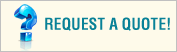
 |
|
HOW MICROSOFT DYNAMICS RMS CAN HELP PREVENT INVENTORY LOSS
The difference between the recorded value of inventory and
the retail value of the actual inventory in the store is
what’s known as shrinkage. Employee and customer theft,
misplaced or damaged merchandise, and clerical error can all
cause such inventory loss.
This page lists eight steps you can take to reduce shrinkage
and explains how Microsoft Dynamics Retail Management System
(RMS) can help.
KEEP FORMER EMPLOYEE RECORDS
You should keep the records of employees who have left your
business, whether by their own choice or by manager
dismissal. Many merchants delete the cashier account after
an employee has left the store or business. However, this
removes all records from the Microsoft Dynamics RMS database
and leave merchants with no evidence, in the event former
employees seek legal action.
Instead of deleting the cashier account in Microsoft
Dynamics RMS, change the cashier's password. This prevents
that user from gaining access but maintains all records
pertaining to him or her.
In addition, if the employee had a separate Microsoft
Windows account, you should inactivate that account, too.
CREATE AN EMPLOYEE PURCHASE PLAN
Providing a generous discount, such as selling at cost or
slightly above, is good business. Doing so can help deter
employee theft, which has been on the rise in recent years
and can be more prevalent than customer theft. In addition,
a generous staff discount can help compensate for a lower
salary.
Here are two ways Store Operations can help you manage an
employee purchase plan:
|
 |
You can track employee discounts by using Store
Operations reporting. |
|
 |
You can use Store Operations Manager to limit an
employee’s ability to sell to other employees. To do
so, use the Allowed to sell to employees with
discounts cashier right. |
MAINTAIN A POLICIES AND PROCEDURES MANUAL
Often an employee will cause shrinkage
unintentionally due to a lack of knowledge
of particular business procedures.
Maintaining an up-to-date, easy-to-read
manual of all policies and procedures is an
easy remedy for this.
Many Microsoft Dynamics RMS partners and
users develop an online manual that can be
accessed through a custom POS button or by
using the Store Operations Manager
Add-Ins menu (on the Utilities
menu).
TRACK MERCHANDISE DISCOUNTING
Many stores give discounts based on coupons,
advertised sales and promotions, customer
loyalty, and product markdowns. Monitoring
these discounts is good practice.
Using Store Operations configuration options
and reporting is imperative for monitoring
how discounts are given, who is performing
the discounts, and why. Here are a few tips:
|
 |
Deny cashiers the ability to change prices at the
point of sale by setting the Allowed to access
pricing cashier right in Store Operations
Manager. |
|
 |
Require cashiers to enter a reason code at the point
of sale any time they change a price. |
|
 |
Add the Price Source column to cashiers' Detailed
Sales Reports and review discount information there. |
MONITOR CASH REFUNDS
Carefully monitoring cash refunds through
reporting is another way to deter employee
theft. Dishonest employees have been known
to ring up a cash refund to cover theft from
their tills, allowing their registers to
balance at the end of the day.
Cash refund reporting should include
customer information—at a minimum, name,
address, and phone number—as well as the
customer’s signature.
Here are two ways Store Operations Manager
can help you better track cash refunds:
|
 |
Set a return limit for each cashier. This will cause
an error to be displayed if the cashier attempts to
process a return that exceeds the limit. |
|
 |
Configure Store Operations to prompt for a reason
code for returns and several other transaction
types. |
REQUIRE A REASON FOR SPECIAL TRANSACTIONS
Ideally, the cash drawer should be opened
only for recording sales. If the drawer must
be opened for any other reason, an
explanation should be required.
You can configure Microsoft Dynamics RMS to
prompt for a reason code for a No Sale, cash
drop, cash payout, and several other
transaction types. Also, you can limit
certain functions—such as generating Z and
ZZ reports; performing No Sales, cash drops,
and payouts; and selling to employees with
discounts—to the appropriate personnel. You
can do this in the Cashier Properties
dialog box in Store Operations Manager.
MAKE CUSTOMER RECEIPTS MANDATORY
Another way to protect your business from
loss is to require employees to give
receipts to all customers.
Here’s why: A common scam of dishonest
employees is to cancel a transaction after
receiving the customer's payment and keep
the money for themselves. The employee will
enter the items into the transaction screen
normally, allowing the customer to view the
items on the pole display. However, the
employee takes the customer's payment
without giving a receipt, and then cancels
the transaction after the customer leaves.
Should a customer request a receipt, the
employee can recover by simply completing
the sale.
A dishonest cashier also can steal from you
by using quotes. The cashier can create a
quote, which appears to the customer to be a
normal transaction, and then provide the
quote receipt to the customer. The employee
can then pocket the cash paid by the
customer.
In addition to requiring receipts at every
transaction, here are two ways you can use
Microsoft Dynamics RMS to guard against such
dishonesty:
|
 |
Deny the Allow to abort transactions cashier
right in Store Operations Manager. For more
information, see "Cashiers Options" in Store
Operations Online Help. |
|
 |
Prevent cashiers from substituting quote receipts
for real ones by setting security on the Quotes
function button (CTRL+F1) in Store Operations POS. |
SAFEGUARD CREDIT CARD PROCESSING
Credit card numbers are an easy target for
dishonest employees. Obviously, there are
several ways an employee can obtain a
customer's credit card number. To help
thwart such theft, you should mask the
credit card number on the customer's
receipt. Microsoft Dynamics RMS masks credit
card numbers in the database.
Many stores include the full credit card
number for reference on the signed merchant
copy of the transaction receipt. If this is
the case for you, it’s wise to require
employees to store receipts in a locked box
or cash drawer to which only the store
management has access. |

